A short update about table and grid blocks in Spinoko theme.
Before this new version you could add casinos to tables and grids only by manually choosing them in dropdown fields. Starting this version - 2.5.8 - you can filter casinos by category and/or tags, order them by different fields and display them as usual, using all table and grid options.
Here's a screenshot for you:
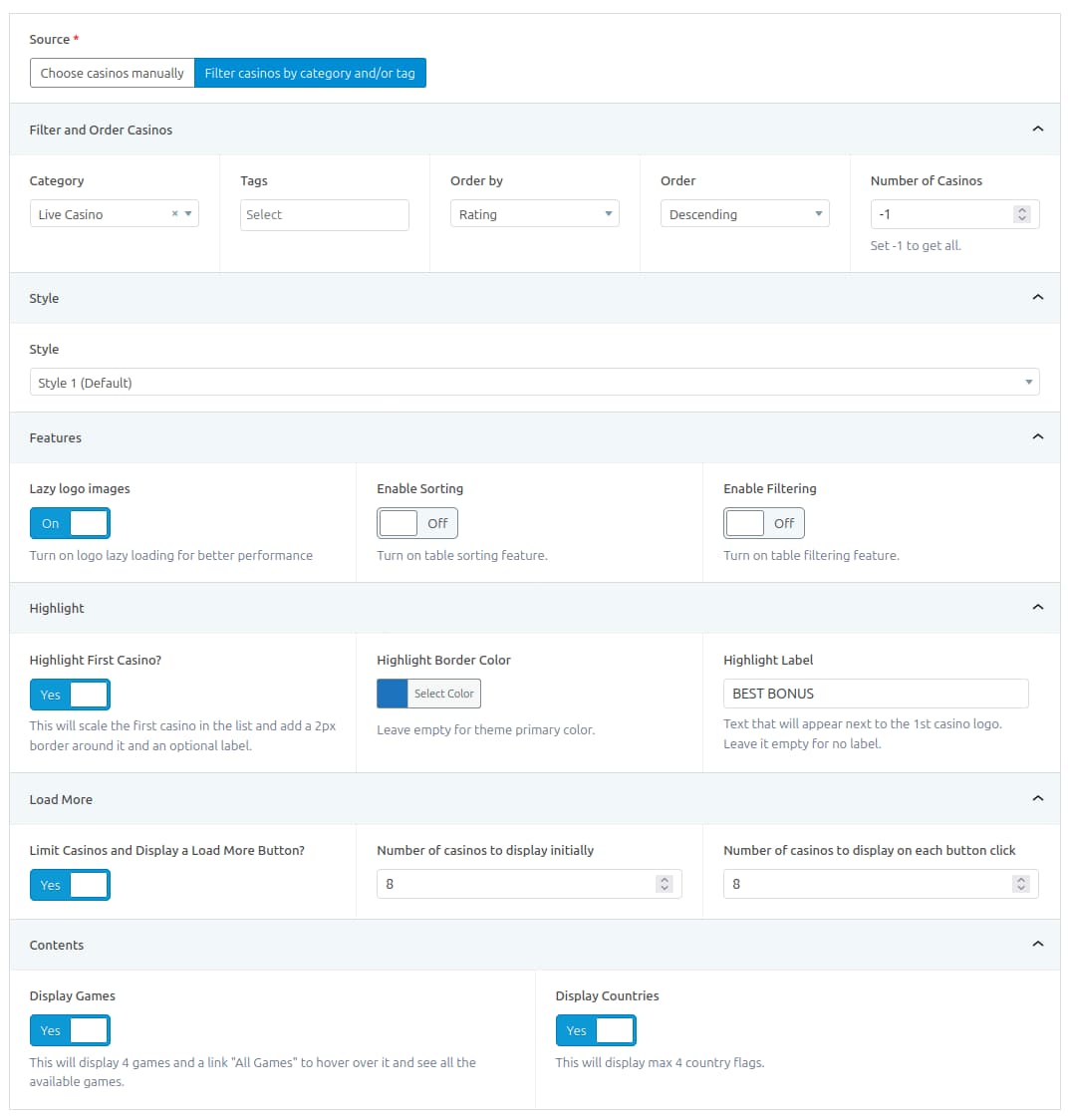
This gives you great options to automate your listings, you can add a table with a category and forget about it, all your future casinos will be included in it without you having to adjust the table block. Also all the casinos that you mark as drafts or the ones that you delete, will be automatically removed from the table as well.
If you have too many entries, you can limit the number of casinos by setting a positive number for "Number of Casinos" field.

Written by Levon, Founder of DinoMatic
Hey, I'm Levon - a web developer who loves helping gambling and Forex affiliates build fast, SEO-friendly websites that convert. I've created WP themes like Spinoko, Akurai, and FXT, designed for lean setups that don't compromise on performance or rankings. I write from hands-on experience - I test, tweak, and share what works.