DinoMatic WP Plugins Kemoku
Kemoku WordPress Plugin - Create High-Impact Casino & Sportsbook Review Pages
Kemoku is a conversion-optimized WordPress plugin for creating high-impact sportsbook and casino review pages. It's fast to launch, easy to customize, and built for affiliate success
Wondering how it works? Check out the demo websites.
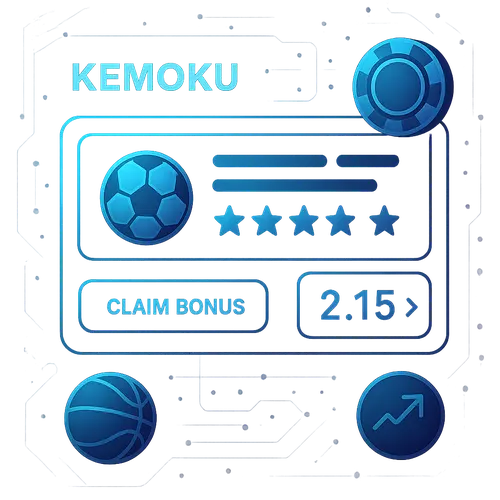
Conversion-ready Review Pages
Set up the plugin and start creating review pages in a couple of minutes. Create the page, write your content, add some review properties and you're done, the sections will auto-populate themselves.
You can enable and disable certain sections of review pages, as well as change their styles and layouts.
Besides that you can also add blocks or shortcodes to make your sportsbook pages more appealing and provide better experience to your website users.

Smooth Integration with Any Theme
Kemoku WP Review plugin is developed in a way that it lets you integrate its functionality with your current theme seamlessly. It also has no conflicts with other plugins. Another important thing is that even if you change your theme for some reason you don't lose any data, neither you have to start it from scratch. You may need to adjust some design settings and you're good to go.
Responsive Listings: Tables and Grids
After creating your review pages you'll most probably need to create other pages on your website and list the reviews there, all of them or in some cases only some of them. Kemoku WP Review plugin provides you with nice and responsive table and grid shortcodes.
Tables and grids adopt really well to any theme, wrapping information into rows when there's no space left.
Choosing reviews
You can choose reviews manually to display them on tables and grids, or you can filter them by review categories and/or tags. You can order them by different parameters such as page ID, date, rating, etc. and display only a portion of all available reviews.
Overwriting values
In some cases you may want to display a different bonus on listings, not the same one you use on review pages. Kemoku listings have the option to overwrite not only bonus value, but you can also set a custom affiliate link to be used on that listing only.
Filters and sorting
In listing block settings you can enable filtering and sorting options so that your website users can use those tools to find what they're looking for. Listings can be filtered by many parameters and can be customized to fit your website needs better.
Terms and conditions
There are several options for displaying terms and conditions on listing blocks. You can exclude them entirely if the regulations allow that, you can display them as links or use terms in popups or simply lay them out on tables/grids with other fields.
Kemoku Plugin Blocks
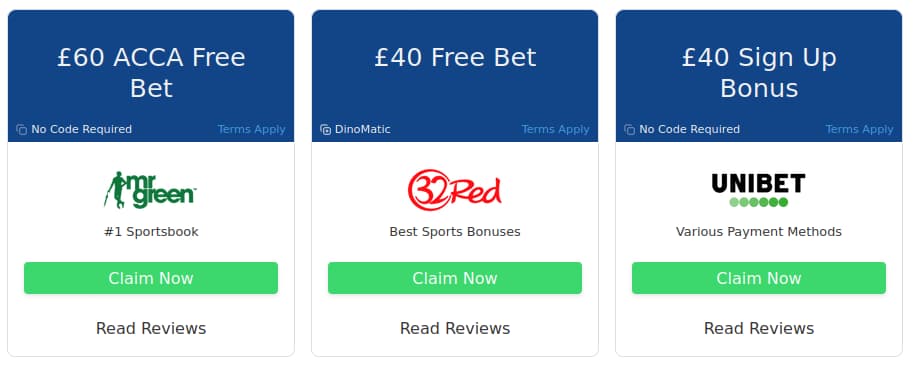
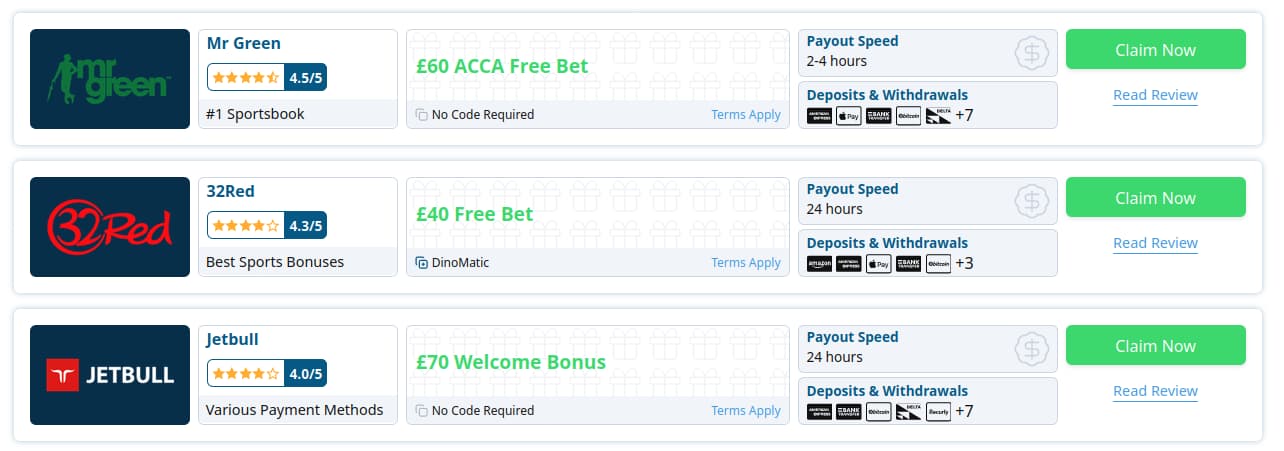
Features That Set Kemoku Apart
Clean & Unique Design
Predefined Color Themes
Fully Customizable
Optimized for Speed
Built SEO in Mind
Unbelievably Easy to Use
Standard WP Blocks
Shortcodes & Generators
Sportsbook Widgets
Review Structured Data
CTA Sections
Customizable Review Slug
Tables, Grids, CTAs
Review Page Blocks
Multiple Ratings
Make it your own
Customize the plugin to fit your website
It's really easy to make customizations.
Kemoku gives you all the options you need to customize the front-end of the plugin to fit your website design and layouts. You can change all its styles including colors, sizes, as well as any text string included in the plugin. Just visit the settings page and make the necessary changes.
Writing code? Change anything you want
Yes, I mean it, change anything you want.
Kemoku is built in a way that allows you to customize mostly everything without much hassle. The plugin provides hooks and filters for almost anything you may want to change. You can easily change the contents of tables and grids, just find the filter you need and update it the way you want.
Kemoku Dashboard
Despite having advanced functionalities and tons fo customization options, Kemoku is quite easy to use. The plugin has its settings page where you can customize everything to better fit your website.
Get in touch if you want to check out Kemoku settings in WordPress dashboard or try Kemoku with a theme of your choice.
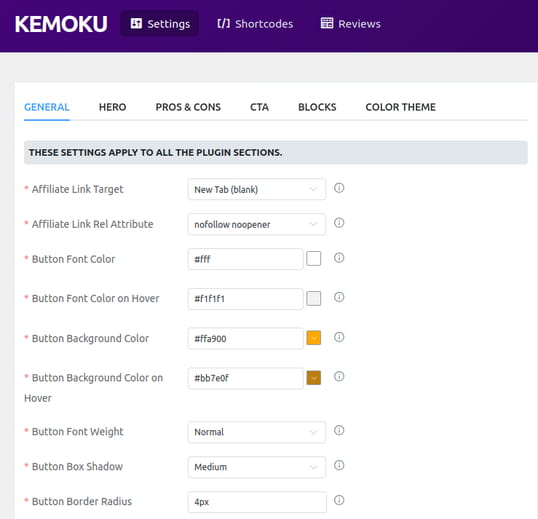
-
BettingUSA.com uses a customized version of Kemoku to organize, list, and display our betting site reviews. The quality of support and willingness to work with us on making the plugin suit our needs has me trusting DinoMatic for key areas of our business related to monetization. Highly recommend the Kemoku sportsbook review plugin, especially to affiliates just getting started.
Michael Murphy, KEMOKU -
I have been doing SEO for more than three years! Trying different themes and plugins on different projects. And I think I have found the platinum standard for my next sites. Themes and plugins from DinoMatic fully satisfy my desires in creating sites for the gaming industry in 2024!
Vadims Krjuckovs, KEMOKU -
Kemoku is simply the best sportsbook/casino affiliate plugin that does not limit a site owner's creativity.
Mark, KEMOKU
Pricing
Kemoku Yearly
Yearly Package € 99.99
Unlimited usage Use it for however long you want Unlimited websites Use it on as many websites as you want 1 year of Regular updates Get regular updates in your WP dashboard 1 year of Priority support Get super fast and helpful support for any questions you may have Yearly Renewals Renewal Price €79.99Kemoku LifeTime
One Time Payment € 359.00
Unlimited usage Use it for however long you want Unlimited websites Use it on as many websites as you want Lifetime Regular updates Get regular updates in your WP dashboard Lifetime Priority support Get super fast and helpful support for any questions you may have No Renewals Pay once, receive updates and support forever
v1.6.11
View
Changelog
Read the docs
Documentation
WP version - min required
6.0
recommended -
6.8
PHP version - min required
8.0
compatible up to
8.4
Got questions? Here are some common ones.
What is included in this purchase?
Yearly Package - You get updates and priority support for the next 12 months. After 12 months you can still use the plugin, however you won't get support or any new feature and security updates, unless you renew your purchase.
LifeTime Package - The Lifetime plan grants you lifetime access to all plugin updates and priority support. No renewals are required.
Will my Yearly package license key renew automatically?
How much does the renewal cost?
How can I renew my Yearly package license key?
* If you renew it sooner than the expiration date, you will NOT lose any of your remaining days.