Table of Contents
There are a couple of news and changes in Spinoko version 2.2.0, I'll list them below with short explanations.
New Casino Page Template: Casino Banner
This is a new wide page template displaying a lot of information about the casino such as payment methods, countries, games, as well as some pros list. It obviously includes casino name, logo, bonus and its terms.
You can use this template by choosing "Casino Banner" option in Template dropdown. Check the docs page about templates and here's a screenshot for you.
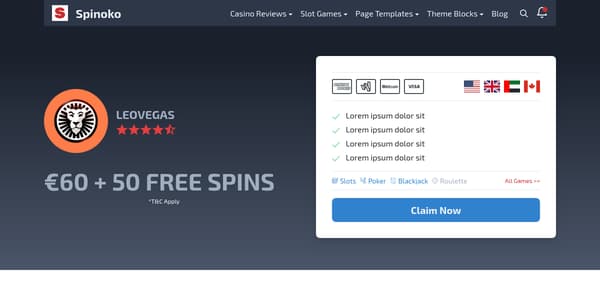
Info & Pros & Cons Tables as a Block
There's this info/pros/cons block on top of casino review pages that you can enable/disable in Customizer -> Review Options. That gives you an option to either have this on top or not have it at all, moreover this new Casino Banner template already includes the pros list, so it may seem redundant there,but you may want to use it somewhere down the page, hence the new block that displays the exact tables wherever you want on review pages.
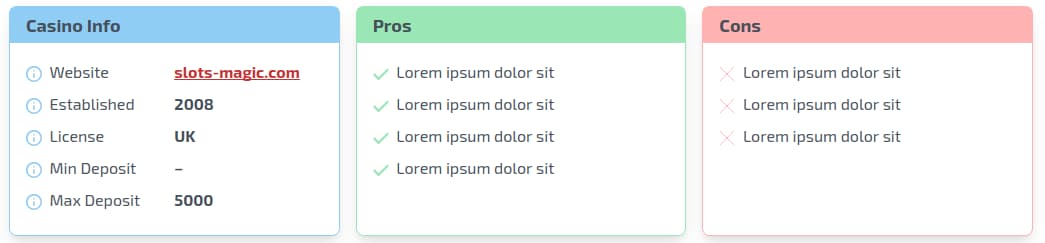
Casinos Table, Load More
Previously you could limit the number of casinos displayed by default on any table. For example, on a table of 20 casinos you might have chosen to display only 5, and in that case there would be a "Load More Casinos" button right after the table. When a user clicks that button, the rest of the casinos (all 15 of them) would be shown to them, and the button would disappear. Now you can select how many casinos to display each time a user clicks that button. It's kind of pagination, you could set to display only 5 casinos out of 20, and on each button click display another 5. The button will not disappear until all casinos are displayed.
Other Changes
Casino name in review page links - As you may have known, you can use %s in the string that appears as the affiliate button text and it will be replaced with the actual casino name. For example, for a casino with "Casino X" as its name, a string "Join %s Now" would become "Join Casino X Now". You can do the same for review page links. For the same casino "%s Review" would be displayed as "Casino X Review".
Casino Logo ALTs - On different blocks that use casino logos, which are most of them, review page titles were used as the logo image ALT attribute, regardless of what you might have set the actual ALT when uploading the image. Now the actual ALT will be used, and if you left it empty, it will still use the page title instead.
Games - Games becomes "Slot Games" in navigation menu. Everything else is the same, just the navigation menu label is changed.
That's mostly all changes in 2.2.0, as always if you have any questions or suggestions, please feel free to open a new ticket.

Written by Levon, Founder of DinoMatic
Hey, I'm Levon - a web developer who loves helping gambling and Forex affiliates build fast, SEO-friendly websites that convert. I've created WP themes like Spinoko, Akurai, and FXT, designed for lean setups that don't compromise on performance or rankings. I write from hands-on experience - I test, tweak, and share what works.