Table of Contents
DinoMatic just got even more convenient. You can now install DinoMatic as a Progressive Web App (PWA) on your phone, tablet, or desktop — making it faster and easier to access your themes, updates, and bonus content.
What Is a PWA?
A Progressive Web App (PWA) is a special kind of website that behaves like a native app. It installs on your device, works offline (to some extent), and loads faster than traditional websites — but doesn't require you to go through an app store.
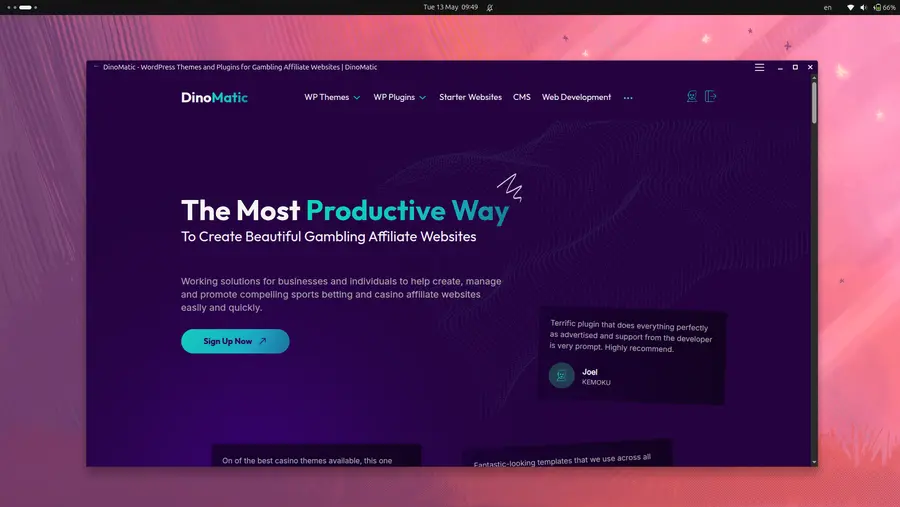 DinoMatic PWA on Ubuntu.
DinoMatic PWA on Ubuntu.
PWA vs Native App
I chose a Progressive Web App because it offers the best of both worlds: The power of the open web, with the convenience of an app.
✅ What You Get
- No app store needed — Install in seconds, right from your browser.
- Fast and lightweight — Runs on any modern device with no bloat.
- Always accessible — Just share a link — no downloads, no gatekeepers.
- App-like UX — Full-screen experience, home screen icon, offline support.
⚠️ What to Be Aware Of
While PWAs offer a lot of advantages, they do come with a few trade-offs:
-
Not listed in app stores
PWAs aren’t typically available through the Apple App Store or Google Play, which can make them harder to discover unless users know about them already. -
Not a native app
PWAs can feel very close to native apps — but they don’t have full access to device features like Bluetooth, advanced sensors, or system-level background tasks. -
Caching can be tricky
Since PWAs cache content to improve speed and offline support, updates may not show up instantly unless the browser refreshes or the developer implements aggressive cache-busting.
PWAs help me ship fast, stay flexible, and give you instant access to everything — without needing to download anything. Plus, they let me build with the web technologies I know and love.
How to Install DinoMatic PWA
Here's how to add DinoMatic, or any other PWA, to your home screen or desktop:
On Android (Chrome):
- Open dinomatic.com in Chrome.
- Tap the menu (⋮) button.
- Tap "Add to Home screen".
- Confirm. That's it!
On iPhone (Safari):
- Visit dinomatic.com in Safari.
- Tap the share icon (📤).
- Tap "Add to Home Screen".
- Name it and confirm.
On Desktop (Chrome/Edge):
- Open dinomatic.com in a chromium-based browser (Chrome, Edge, Brave, etc.)
- Click the install icon (📥) in the address bar.
- Confirm installation.
Try It Out & Report Issues
The PWA is new, and I'd love your feedback. If you notice any bugs or want to suggest improvements, open a ticket or email me directly.
Want a Feature Like This for Your Site?
If you're a developer or site owner and want to add PWA functionality to your own project, WordPress or otherwise, I can help, let's chat.
✅ No App Store. No Bloat. Just DinoMatic.
I use it to answer support tickets on the go, no need to even open a browser.
Try it out now and see how fast and easy it is to access the website — right from your home screen.


Written by Levon, Founder of DinoMatic
Hey, I'm Levon - a web developer who loves helping gambling and Forex affiliates build fast, SEO-friendly websites that convert. I've created WP themes like Spinoko, Akurai, and FXT, designed for lean setups that don't compromise on performance or rankings. I write from hands-on experience - I test, tweak, and share what works.